
For some people, the default appearance of visual elements on their screens feels more natural because they are used to it. On the other hand, the people with more computer experience can perceive a unique visual appearance as emphasising of a brand’s originality and ability to stand out.
When the latter approach is desired, the following should be considered. If the default setting is difficult or impossible to change to the degree where it doesn’t have consequences, it’s wiser to leave the setting in its default state.
A case from www.apple.com: In Firefox and Internet Explorer web browsers, there seems to be some overlapping in the dropdown menus between the default system graphic element and the custom one (a button with an arrow symbol).
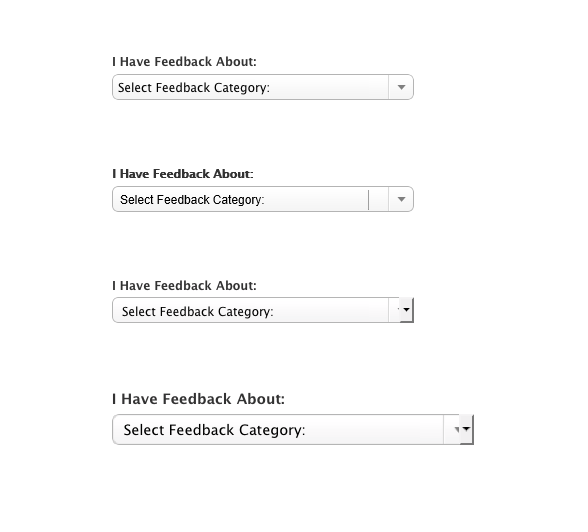
Figure 1: The rendering results in a unique style dropdown menu in Safari web browser (top), Internet Explorer (second row), Firefox on Mac OS (third row), and zoomed Firefox (fourth row).
For an in-depth inspection of your website, contact Percaption.